INSTRUCTIONAL DESIGN TOOLKIT
Adobe Bridge as tool to catalog metadata of digital assets

By Carmel Tse/November, 2019
University of Maryland LDT 100/300 Project
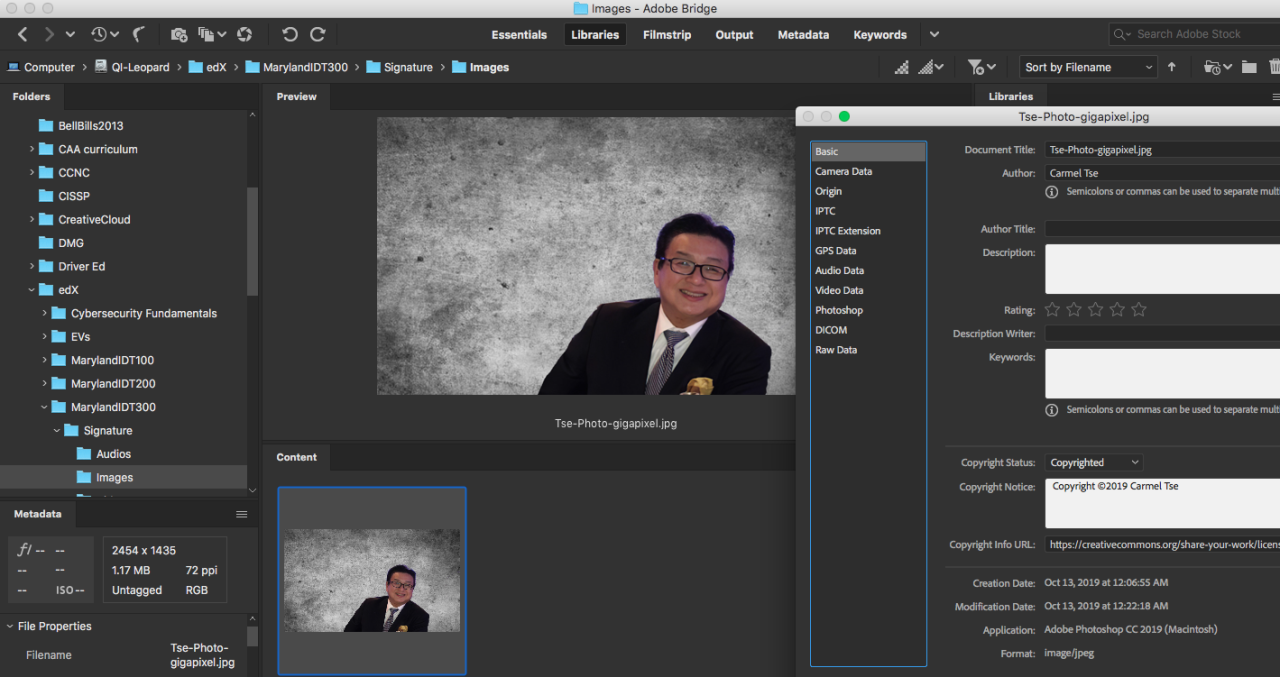
Background
In building learning materials, we often incorporate materials obtained through Open Education Resources, including infographics, photos and other images. Many OERs are under Creative Commons licenses and can be used if copyright is acknowledged and credit given. Most instructional designers use a media assets checklist to keep track of the information.
IPTC metadata
IPTC is the Global Standards Body of the News Media. IPTC has more than 30 data structures for copyright markups, and as instructional designers we only need mostly four essential copyright data plus the description in addition to the filenames, file and image sizes which are automatically attached.
The best way to attach the information is to tagged them as metadata. i.e. attaching the information right inside the graphics.
Free tool to edit IPTC metadata
There are many free and paid tools that allow access to the metadata. I use Adobe Bridge, a cross-platform freeware of the Adobe Creative Cloud (CC) suite.
Pros
Bridge stands out amongst the choices as it has a very easy to use Graphical User Interface and the metadata uses are common among all asset files used by other applications in CC.
Cons
While Bridge is a great tool to tag each asset, it does not have an interface to list all the assets in a directory.
Exiftool to list metadata
The ah-ha moment
By Carmel Tse/November, 2019
University of Maryland LDT 100/300 Project
While Bridge is a great tool to tag each asset, it does not have an interface to list all the assets in a directory.
To compensate for this, I have written a Unix tool using Exiftool by Phil Harvey of Queen's University in Kingston, Ontario. ExifTool is a platform-independent Perl library plus a command-line application for reading, writing and editing meta information in a wide variety of files.
1. Download the Exiftool and follow the installation. The Unix code I used to do the extracting was:
exiftool -r -common -rights -marked -usageterms -webstatement /dir > exiftool_out.txt
2. Replace /dir with full path of image repository.
3. The output is an Exiftool_out.txt file. Seeing all my assets and their metadata in a project listed in a spreadsheet the first time after one command really gave me the "ah-ha" moment.