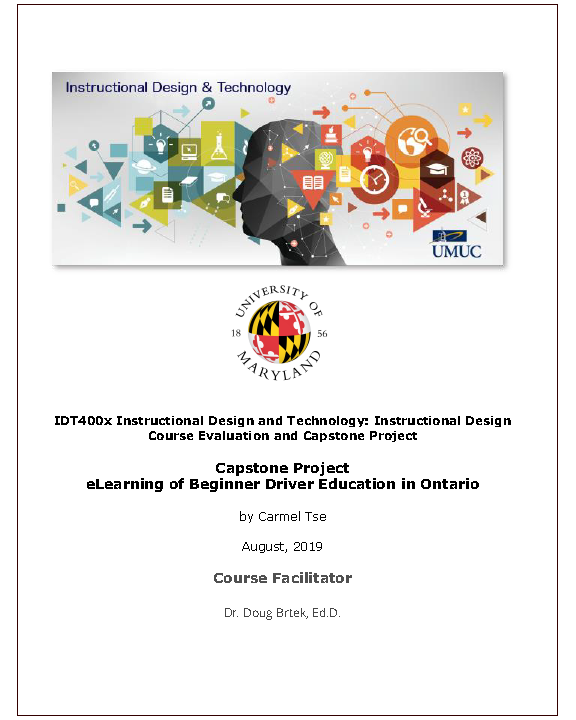STATEMENT OF LEARNING GAP
Gathering tools for a crash course for online driving teachers

By Carmel Tse/December, 2019
University of Maryland LDT 300 Project
My LDT400x capstone, already completed, was used as a prototype of a Learning Management System initiative to deliver beginner driver education in Ontario. The course is for novice drivers in the most populous province of Canada. eLearning has already been approved for curriculum submission aimed for March, 2020 public delivery. While my LDT400x project was to preapre my courses for the end users, I am using LDT300x to build teaching materials for teachers and success managers, connecting them with the LMS course they are about to teach.
The Ministry of Transportation of Ontario, the motor vehicle department of the province, has stipulated teachers delivering eLearning in driver education have to be licensed classroom driving instructors as well as certified online teachers verified through authentic assessments by bona fide academic institutions. In other words, the provincial government is saying the online certification cannot be just a weekend workshop.
There is an obvious demand for the above combined talents. The collection of artifacts in this signature project may provide a sample of teaching tools that can be packaged into a streamlined course aimed to train classroom driving instructors to be online teachers. Borrowing a time-honored pun, it’s a crash course on online teaching. The signature project may also serve as part of the proposal to a college that may wish to consider such teaching.
References: krist2366, "Connectivism (Siemens, Downes)," in Learning Theories, June 1, 2015, https://www.learning-theories.com/connectivism-siemens-downes.htm.
OPEN EDUCATION RESOURCES
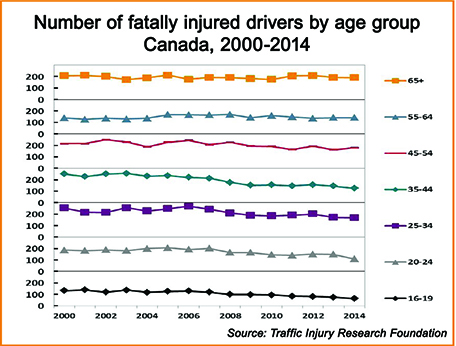
Throughout the preparation of the teaching materials packaged for this initative, much open education resources were exploited and acknowledged.
Since the planned online course is aimed for practicing Ontario classroom driving instructors, I referred frequently to the Teaching and Learning with Technology: A Faculty Guide hosted on campus Ontario. One example is the adoption of the discussions proposed in "Building Community, Engaging and Motivating Students". MTO requires the online course for beginner driver to have at least 60 percent indirect instruction.
When it comes to driving safety, we have to base on facts. One of the open resources I used was from the Traffic Injury Research Foundation. A TIRF chart was used to replace American statistics in the original American edition of the textbook.
References: eCampus Ontario, Teaching and Learning wtih Technology: A Faculty Guide. https://lms.brocku.ca/access/content/group/LearnTeachOnline/LearnTeachOnline/index.html
eTEXTBOOK
Localization is more than just converting MPH to km/h

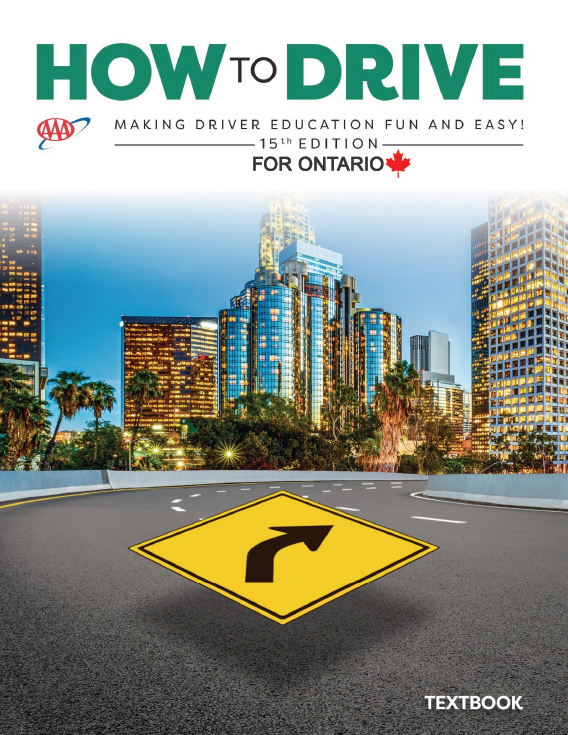
By Carmel Tse/December, 2019
University of Maryland LDT 300 Project
After lengthy negotiations with the American Automobile Association, I was given the privilege to be the Ontario editor of the 15th edition of AAA How to Drive eTextbook. The eTextbook replaces the print textbook currently used by Canadian Automobile Association driver training. CAA, a licensed distributor of How to Drive, has pulled out of driver training and the 15 driving schools in the Ontario network are offered AAA Approved Driving School status through an arrangement I made with AAA.
Learning theories explored and projects attempted at USMx were used to support the transition and proven to be effective.
Localizing the 374-page textbook for Ontario was a lengthy and tedious undertaking. To expedite the process, I deployed some machine learning techniques to help change the spellings to Canadian style and covert measurements to metrics. After the machine editing, I combed through the whole book – replacing obvious American road signs in pictures with Canadian signs, altering infographics with Canadian information and measurement units, changing references to American landmarks to Canadian, etc.
An example was a reference of braking distance, the original American edition uses the height of the Statue of Liberty as a reference, the reference was changed to the Peace Tower on Parliament Hill in Ottawa. Both structures are of national significance in their own rights in each country.
Then there are changes in law. Although most jurisdictions in North America use similar rules of the road, there are some major differences. Many dangerous and impaired driving charges are cited as criminal cases in both the U.S. and Canada. Criminal offenses are mostly under state jurisdictions in the U.S., but in Canada, Criminal Code is federal.
When localizing the book, I have to preserve the theme of the original textbook but have to include particulars to reflect driving in Ontario.
References: Jimes C, et al, Addressing the Local in Localization: A Case Study of Open Textbook Adoption. Journal of Asynchronous Learning Networks, Volume 17: Issue 2
DIGITAL VIDEO
The power of matching modality in cognitive load

By Carmel Tse/December, 2019
University of Maryland LDT 300 Project
Building Infographics is a 4-minute 20-second software animation video with headlines used for on-screen signaling and closed captioning edited from YouTube’s Creator Studio machine learned sub-titles. Most of the rendering was captured by Captivate’s Software Simulation with narration added afterwards.
The video, produced in Adobe Captivate, aims to show how to build an infographic using common tools: Microsoft Excel and PowerPoint; and the Emoji font for graphic elements. As instructional designers, we have at our disposal some very powerful graphic tools such as Illustrator and Photoshop, but we often have to circulate our ideas and drafts to other stakeholders who may not have access to those tools. Excel and PowerPoint as part of the Office suite, are common tools in the workplace.
Fonts as graphics
I first used fonts for graphics in the 1990s when I was TV Times Editor at the London Free Press. I had to find a solution to quickly incorporate graphic icons to the TV listings without switching between images and text. With the help of our graphic artist, I built a postscript font incorporating the icons using an application called Font Creator. Since fonts are vectors, they can be easily scaled in size without distortion.
Emoji has become more and more sophisticated and there are now many nice icons very suitable for graphic use available as fonts. Other than scalability, using emojis may also resolve some licensing issues because as long as you own the font, you can use them in your work with implied licensing.
Storyboarding
I had tried several options for storyboarding, including Adobe Captivate Draft and Canva, again for the same reason of the convenience of common tools, I decide to stick with Excel as the files can be easily shared with other team members.
The storybaord contains the 21 scenes created in Captivate with brief information on the scene, caption, narration and runtime. The storyboarding was done in Excel.
References: Sweller J (1988). Cognitive load during problem solving: Effects on learning. Cognitive Science 12, 257-285.
 Copyright © 2019, Carmel Tse
Copyright © 2019, Carmel Tse
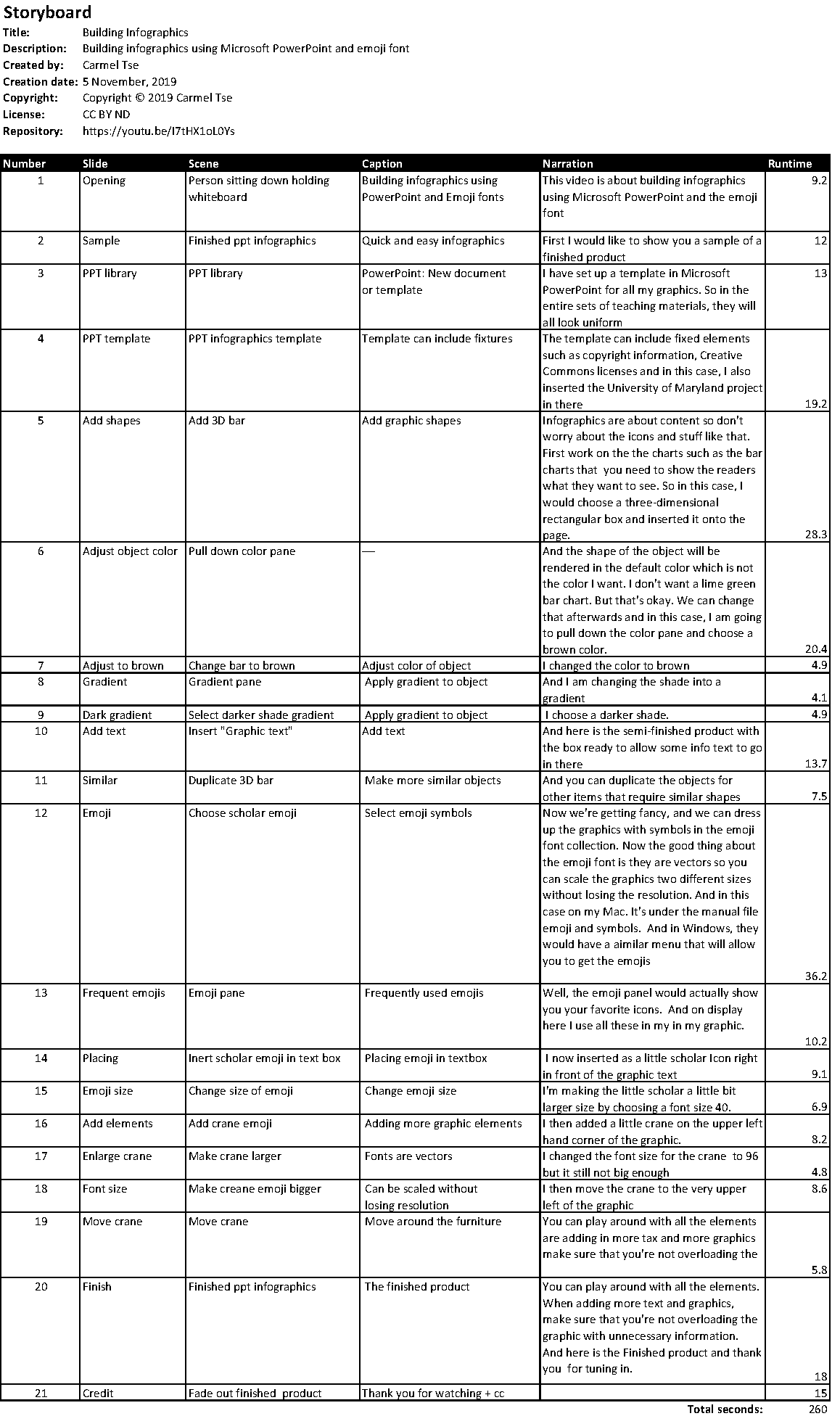
 Copyright © 2019, Carmel Tse
Copyright © 2019, Carmel Tse
DIGITAL IMAGES
The ethics of photo editing: Cheating or enhancing?

By Carmel Tse/December, 2019
University of Maryland LDT 300 Project

PHOTO TONING
When I was a junior copy editor on the design desk laying out the front page of the London Free Press, covering the fateful Challenger disaster in 1986, we faced a dilemma: Should we use the shuttle’s explosion picture as it was or the enhanced version which made the sky look a lot brighter?
The original picture had the sky in a dark blue /grey tone, while CNN and the other networks had the sky in a much brighter hue. The brighter version showed a sharper contrast of the white smoke emitted by the explosion.
After much debate, the editor decided to use the enhanced picture based on the premise that toning the picture would not have distorted the story and the transfer of the image onto the newsprint through the printing process would have distorted the color anyway. Thanks to the first generation of Photoshop technology, almost all of the world’s newspapers the next day had the Florida sky look bluer than the true appearance. And for the few that stuck to the editorial integrity had a picture of an almost washed out cloud of white, grey ad darker grey.
I no longer have access to the pictures at the London Free Press, but I used a picture obtained under Wikimedia Commons to recreate the effects. The left picture is how it was transmitted and the right shows an after toning in Photoshop, using Topaz Studio 2's Blue Sky enhancement filter. It looks like the sky people want to see from a cruise ship.

Photo editing is not meant to be misleading, but rather it is a tool to enhance the asset for better readability.
EDITING PHOTO CONTENT
In the two pictures of the dashboard of the same vehicle in the How to Drive eTextbook, it showed what I did to the Canadian version by substituting U.S. measurements with metric units.
In the process, I had to mask the “MPH” wordings, replace it with a grey/back shade similar to the neighboring zones, re-key and redistribute the numbers and change the unit to km/h. I also used Topaz Labs’ Clarity filter, a Photoshop extension, to render a sharper image. As it turns out, the Canadian dashboard in the bottom seems to look original than the original American version.
References: Ray A, Picture Imperfect — Digital Image Manipulation Ethics. July 22, 2015. The Art Institutes blog. https://www.artinstitutes.edu/about/blog/picture-imperfect-digital-image-manipulation-ethics. Ret.: November 30, 2019.
INTERACTIVE MODULE
Converting a direct lecture into an interactive session

By Carmel Tse/December, 2019
University of Maryland LDT 300 Project
This assignment continues to exploit the course for building my teaching materials for the AAA How to Drive curriculum for Ontario.
The mini lesson was built in Adobe Captivate and exported as a SCORM package with the main video hosted on YouTube. The three interactive slides served as tools for formative assessments. A loud honking sound was embedded into one of the choices in the accordion chart, the sound was enhanced using Audacity. The images inside the accordion compartments were lifted from the AAA How to Drive eTextbook, of which I'm the Ontario editor. I just granted myself the copyright to use it.
At one point I was tempted to make the YouTube video interactive, but I found pausing in the middle of a two-minute video will be too disruptive for the viewers and may cause a cognitive load effect.
To avoid trigger-happy learners, the "Next" buttons on the slides are set to appear after 2 seconds, so as to allow learners time to read through some of the contents.
Reflection
This mini lesson replaces an equal number of PowerPoint slides in the existing classroom session with a goal to engage learners who will be taking the course online. In going through the exercise, I have to be very careful about not over using too many gadgets. I also have to conform with some navigational standards without losing the learners to a monotony problem of habitual clicking.
Copyright © 2019, American Automobile Association
The storyboard
The mini lesson’s storyboard has 10 slides:
1. Learning outcomes
2. A two-minute video
3. An interactive accordion showing the movement stages of another vehicle
4. A mouse-over popup to show the blind area around a vehicle
5. Information slide on rear mirror setting
6. Information slide on side mirror settings
7. Interactive slide to identify a blind area
8. Detailed explanation of the big picture
9. Information slide on when to look behind
10. The last words on the importance of blind spot checking
PODCAST
Podcast may serve as a substitute for some videos

By Carmel Tse/December, 2019
University of Maryland LDT 300 Project
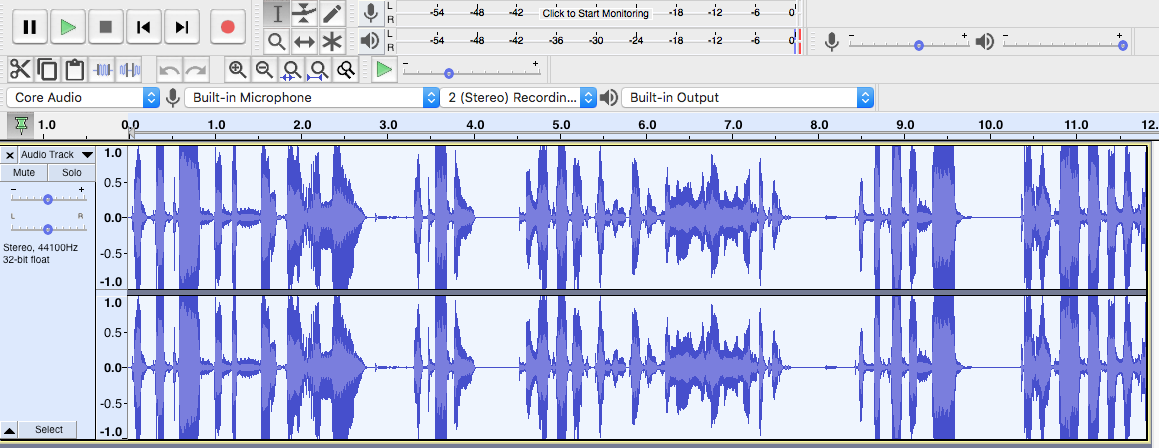
It has been brought to my attention that in some areas of rural Ontario, the bandwidth might not be good enough for optimial video delivery. In those cases, instructors can continue to build rapport with students through the use podcasts.
Listen to the sample clip
DIGITAL MEDIA ASSETS CHECKLIST
Using Adobe Bridge to digitize the metadata of images

By Carmel Tse/November, 2019
University of Maryland LDT 300 Project
Background
In building learning materials, we often incorporate materials obtained through Open Education Resources, including infographics, photos and other images. Many OERs are under Creative Commons licenses and can be used if copyright is acknowledged and credit given. Most instructional designers use a media assets checklist to keep track of the information.
IPTC metadata
IPTC is the Global Standards Body of the News Media. IPTC has more than 30 data structures for copyright markups, and as instructional designers we only need mostly four essential copyright data plus the description in addition to the filenames, file and image sizes which are automatically attached.
The best way to attach the information is to tagged them as metadata. i.e. attaching the information right inside the graphics.
Free tool to edit IPTC metadata
There are many free and paid tools that allow access to the metadata. I use Adobe Bridge, a cross-platform freeware of the Adobe Creative Cloud (CC) suite.
Pros
Bridge stands out amongst the choices as it has a very easy to use Graphical User Interface and the metadata uses are common among all asset files used by other applications in CC.
Cons
While Bridge is a great tool to tag each asset, it does not have an interface to list all the assets in a directory.
Copyright assignment of media assets
There are two broad copyright assignment categories in this document.
• Images and media owned by the American Automobile Association would rightfully belong to AAA as the organization has to protect its intellectual properties even though the information is mostly of public service purpose.
• Other images originated by me are assigend Creative Commons BY-ND as this is an academic exercise supporting the concept of open resources, but I do not want others to change the images without my permission.
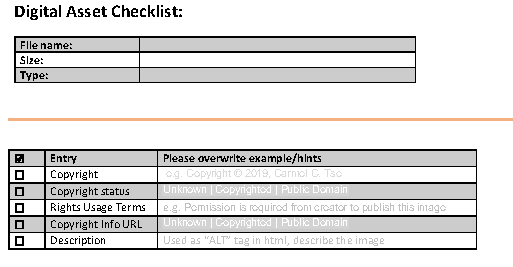
 Copyright © 2019, Carmel Tse
Copyright © 2019, Carmel Tse
Analog paper digital media assets checklist.
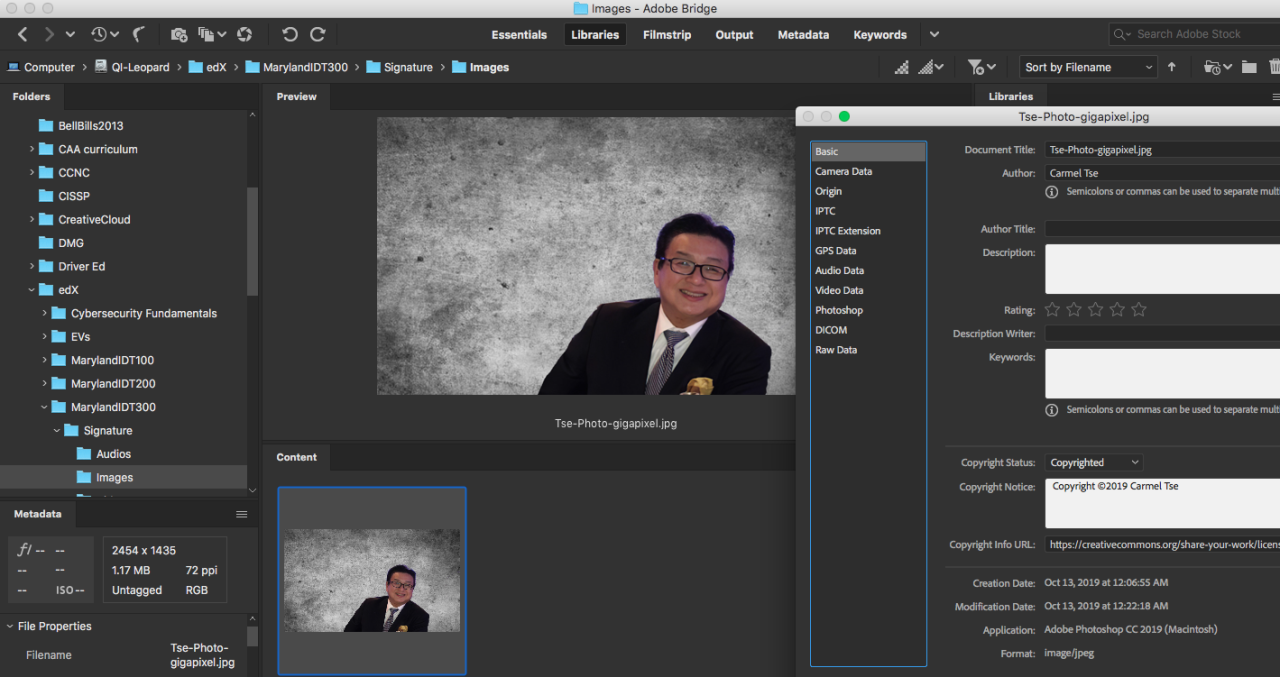
 Copyright © 2019, Carmel Tse
Copyright © 2019, Carmel Tse
Using Adobe Bridge to tag digital media assets checklist.
Exiftool to list metadata:
The ah-ha moment
By Carmel Tse/November, 2019
University of Maryland LDT 100/300 Project
While Bridge is a great tool to tag each asset, it does not have an interface to list all the assets in a directory.
To compensate for this, I have written a Unix tool using Exiftool by Phil Harvey of Queen's University in Kingston, Ontario. ExifTool is a platform-independent Perl library plus a command-line application for reading, writing and editing meta information in a wide variety of files.
1. Download the Exiftool and follow the installation. The Unix code I used to do the extracting was:
exiftool -r -common -rights -marked -usageterms -webstatement /dir > exiftool_out.txt
2. Replace /dir with full path of image repository.
3. The output is an Exiftool_out.txt file. Seeing all my assets and their metadata in a project listed in a spreadsheet the first time after one command really gave me the "ah-ha" moment.